
|
|
PDF MCR05 Data sheet ( Hoja de datos )
| Número de pieza | MCR05 | |
| Descripción | Ethernet Based Contactless Card R/W Terminals | |
| Fabricantes | OTTRON | |
| Logotipo |  |
|
Hay una vista previa y un enlace de descarga de MCR05 (archivo pdf) en la parte inferior de esta página. Total 8 Páginas | ||
|
No Preview Available !
MCR02/05
Ethernet Based Contactless Card R/W Terminals
Features
• ISO14443 & Mifare Support
• Ethernet 10BaseT Full Duplex
• Integrated TCP/IP Stack
• TCP/IP Client-Server Connection Support
• Integrated DNS Client
• DHCP or Static Operation
• UDP, TCP,ARP,ICMP(ping) Support
• TCP/IP Server or Client Mode Operation
• Easy Configuration over a Network ( LAN )
• RS232/ RS485 / USB Communication Options
• -40 °C … +70 °C Industrial Operation
• Globally Unique MAC
• 2xRelay Output
• 4xDigital Input for peripherals i.e gates, turnstiles etc.
• Offline Operation Mode*
• TFTP & FTP Support*
• RTC with Battery Backup & NTP Server Support*
• Remote Firmware Update over Network*
*Selected Models Only
Electrical Specifications
Parameter
Operation Voltage
Power Consumption
Operation Temp.
CPU
External Memory
CPU RAM
Led Indicators
Global Unique MAC ID
Ethernet
IO / Relays
RS485
RS232 / USB
RTC with Backup Battery
Min.
7.5 V
1.6 W
-20 Co
Nominal
Max.
12 V
2.4 W
~
ARM Cortex CPU
128 Byte EEPROM & 1Mbyte Flash Memory*
8 KB SRAM
2xLED Onboard
Yes
10BaseT, IP, PING, DHCP, UDP, TCP, ARP
2xRelay; 4xInput
Yes* (RS232)
Yes
Yes
35 V
3W
+85 Co
1
1 page 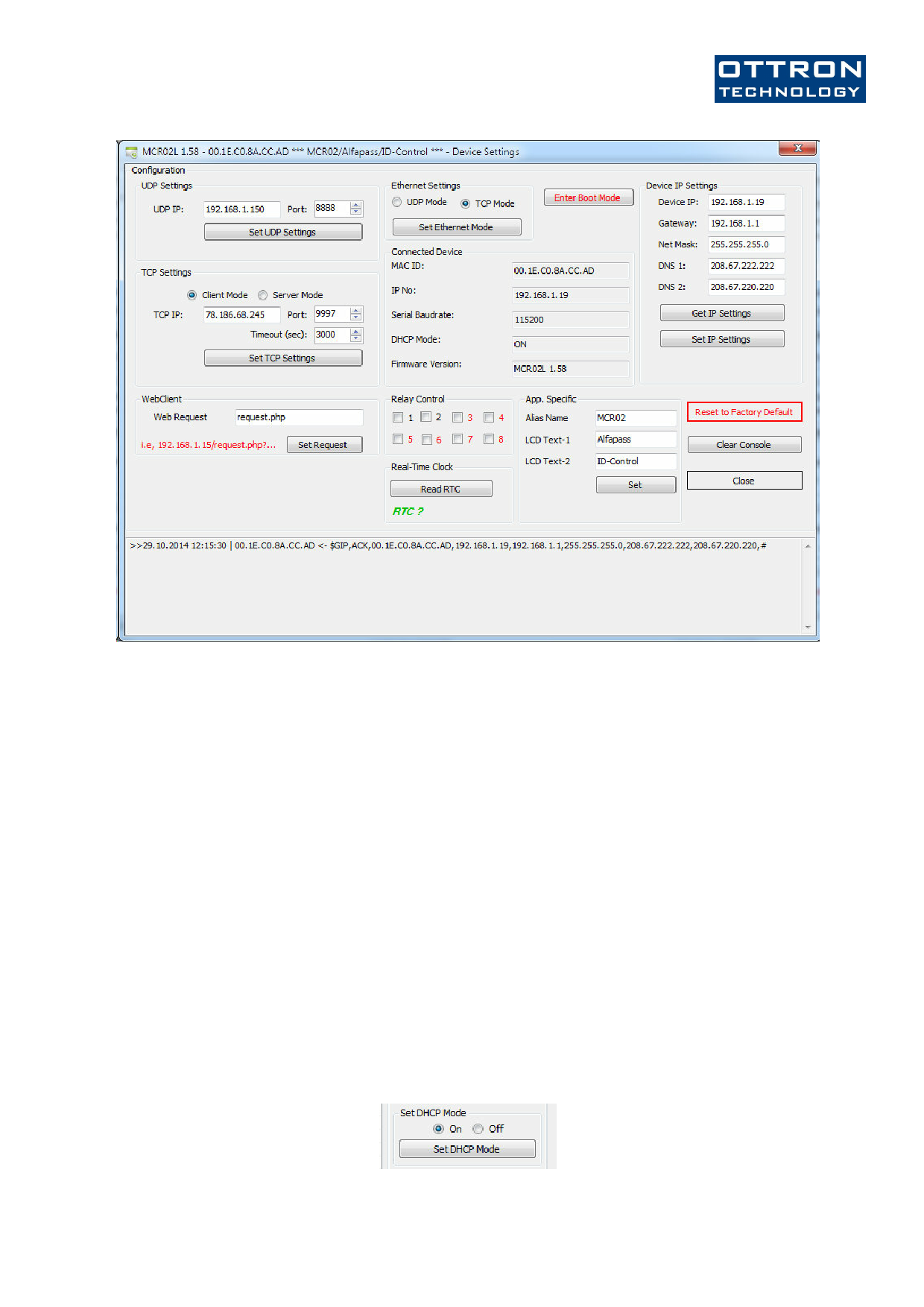
Figure-4 miFinder Terminal Setting Window
This setting window gives you to:
• Set the terminal IP static or dynamic
• Set protocol type of operation of the terminal: UDP or TCP
• Set UDP remote ip & port
• Set TCP operation mode: Client or Server
• Set TCP remote ip and server port
• Set remote request file with GET in Webclient mode
• Set / Clear Relays to test
• Give a alias name to terminal ( i.e MCR_Gate1 etc. )
• Set & View LCD Screen Texts ( App. Specific section )
• Set RTC syncronized with PC clock.
• Reset to factory default configuration of selected terminal.
• View Firmware version of the terminal.
• To enter boot mode. Please do not use unless required, otherwise the device erases its memory and enters
bootloader mode.
Automatic IP (DHCP) Mode
In miFinder’s main screen, in Set DHCP Mode section, select ON and press Set DHCP Mode button. Then all terminals restart
and try to access a DHCP server to get an IP address from your network. Please note that your network must have a DHCP
enabled management device.
Figure-5 DHCP Mode Setting
5
5 Page | ||
| Páginas | Total 8 Páginas | |
| PDF Descargar | [ Datasheet MCR05.PDF ] | |
Hoja de datos destacado
| Número de pieza | Descripción | Fabricantes |
| MCR004 | (MCR Series) Thick Film Chip Resistors | ROHM Semiconductor |
| MCR006 | Thick film rectangular | ROHM Semiconductor |
| MCR01 | Thick film rectangular | ROHM Semiconductor |
| MCR01 | (MCR Series) Thick Film Chip Resistors | ROHM Semiconductor |
| Número de pieza | Descripción | Fabricantes |
| SLA6805M | High Voltage 3 phase Motor Driver IC. |
Sanken |
| SDC1742 | 12- and 14-Bit Hybrid Synchro / Resolver-to-Digital Converters. |
Analog Devices |
|
DataSheet.es es una pagina web que funciona como un repositorio de manuales o hoja de datos de muchos de los productos más populares, |
| DataSheet.es | 2020 | Privacy Policy | Contacto | Buscar |
