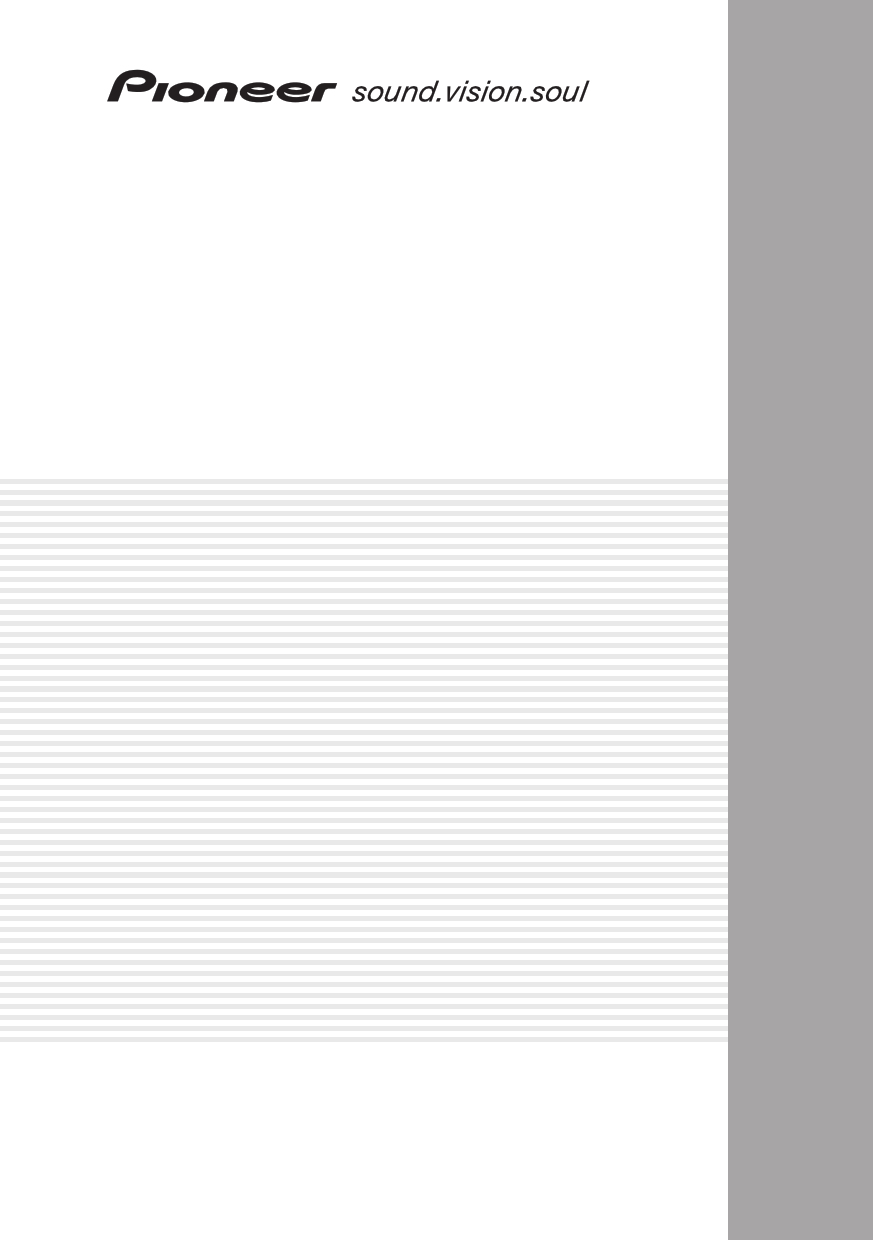|
|
PDF VSX-D912 Data sheet ( Hoja de datos )
| Número de pieza | VSX-D912 | |
| Descripción | Audio / Video Multi-Channel Receiver Operating Instructions Manual | |
| Fabricantes | Pioneer | |
| Logotipo |  |
|
Hay una vista previa y un enlace de descarga de VSX-D912 (archivo pdf) en la parte inferior de esta página. Total 30 Páginas | ||
|
No Preview Available !
AUDIO/VIDEO MULTI-CHANNEL
RECEIVER
VSX-D912
Operating Instructions
1 page 
Surround right speaker
distance setting . . . . . . . . . . . . . . . . . . . . . 48
Surround back speaker
distance setting . . . . . . . . . . . . . . . . . . . . . 48
Surround left speaker distance setting . . 48
Subwoofer distance setting . . . . . . . . . . . 48
Dynamic range control setting. . . . . . . . . 48
Dual mono setting . . . . . . . . . . . . . . . . . . . 49
Component video input settings . . . . . . . 49
Surround back channel input setting . . . 49
Digital input settings . . . . . . . . . . . . . . . . . 49
Manually calibrating your listening
area (MCACC). . . . . . . . . . . . . . . . . . . . . . . . 50
Setting separate channel levels
for listening modes . . . . . . . . . . . . . . . . . . . 51
08 Using the tuner
Listening to the radio . . . . . . . . . . . . . . . . . . 53
Improving FM stereo sound . . . . . . . . . . . 53
Tuning directly to a station . . . . . . . . . . . . 53
Saving station presets . . . . . . . . . . . . . . . . . 54
Naming station presets. . . . . . . . . . . . . . . 55
Listening to station presets. . . . . . . . . . . . 55
09 Making recordings
Making an audio or a video recording . . . . 56
10 Controlling the rest of your
system
Setting the remote to control other
components . . . . . . . . . . . . . . . . . . . . . . . . . 57
Selecting preset codes directly . . . . . . . . . . 57
Searching for preset codes . . . . . . . . . . . . . 58
Searching for preset codes using
brand names . . . . . . . . . . . . . . . . . . . . . . . . . 59
Programming signals from other
remote controls. . . . . . . . . . . . . . . . . . . . . . . 59
Erasing one of the remote control
button settings . . . . . . . . . . . . . . . . . . . . . . . 60
Clearing all the remote control settings . . . 61
Direct function . . . . . . . . . . . . . . . . . . . . . . . 61
Confirming preset codes . . . . . . . . . . . . . . . 61
Controls for TVs. . . . . . . . . . . . . . . . . . . . . . . 62
Controls for other components . . . . . . . . . . 63
Preset Code List . . . . . . . . . . . . . . . . . . . . . . 66
11 Additional information
Troubleshooting . . . . . . . . . . . . . . . . . . . . . . 74
Resetting the main unit . . . . . . . . . . . . . . . . 76
Specifications . . . . . . . . . . . . . . . . . . . . . . . . 77
Cleaning the unit . . . . . . . . . . . . . . . . . . . . 78
5 Page 
5 minute guide
02
• If you are using only one surround back speaker, connect the positive wire to the right
channel (+) terminal, and the negative wire to the left channel (–) terminal (shown below).
• If you select subwoofer (SB SW) in the Surround back speaker setting on page 46 you can
hook up a subwoofer instead of speakers to the surround back speaker terminals. Connect
the wires just as above (and as shown below), connecting the positive wire to the right
channel (+) terminal, and the negative wire to the left channel (–) terminal.
Surround back
speaker (or
subwoofer)
VSX-D912
R SURROUND BACK L
4 Plug in the receiver and switch it on, followed by your DVD player, your subwoofer
and the TV.
Make sure you’ve set the video input on your TV to this receiver. Check the manual that came
with the TV if you don’t know how to do this.
Also make sure that DVD/LD is showing in the receiver’s display, indicating that the DVD input
is selected. If it isn’t, press DVD on the remote control to set the receiver to the DVD input.
5 Press QUICK SETUP on the front panel to specify your speaker setup, room size and
listening position.
Use the MULTI JOG dial to select and ENTER to confirm your selection. See Using the Quick
Setup on page 12 if you’re unsure about the settings.
For a more complete surround sound setup, we recommend using the automatic MCACC setup
in the Quick surround sound setup on page 14.
6 Play a DVD, and adjust the volume to your liking.
There are several other sound options you can select. See Introduction to Sound Modes on
page 35 for more on this. See also Choosing your receiver setup on page 44 for more setup
options.
• Depending on your DVD player or source discs, you may only get digital 2 channel stereo
and analog sound. In this case, the listening mode must be set to STANDARD (it should
already be set—see Listening to multi-channel playback on page 37 if you need to do this) if
you want multi-channel surround sound.
11
En
11 Page | ||
| Páginas | Total 30 Páginas | |
| PDF Descargar | [ Datasheet VSX-D912.PDF ] | |
Hoja de datos destacado
| Número de pieza | Descripción | Fabricantes |
| VSX-D912 | Audio / Video Multi-Channel Receiver Operating Instructions Manual | Pioneer |
| Número de pieza | Descripción | Fabricantes |
| SLA6805M | High Voltage 3 phase Motor Driver IC. |
Sanken |
| SDC1742 | 12- and 14-Bit Hybrid Synchro / Resolver-to-Digital Converters. |
Analog Devices |
|
DataSheet.es es una pagina web que funciona como un repositorio de manuales o hoja de datos de muchos de los productos más populares, |
| DataSheet.es | 2020 | Privacy Policy | Contacto | Buscar |