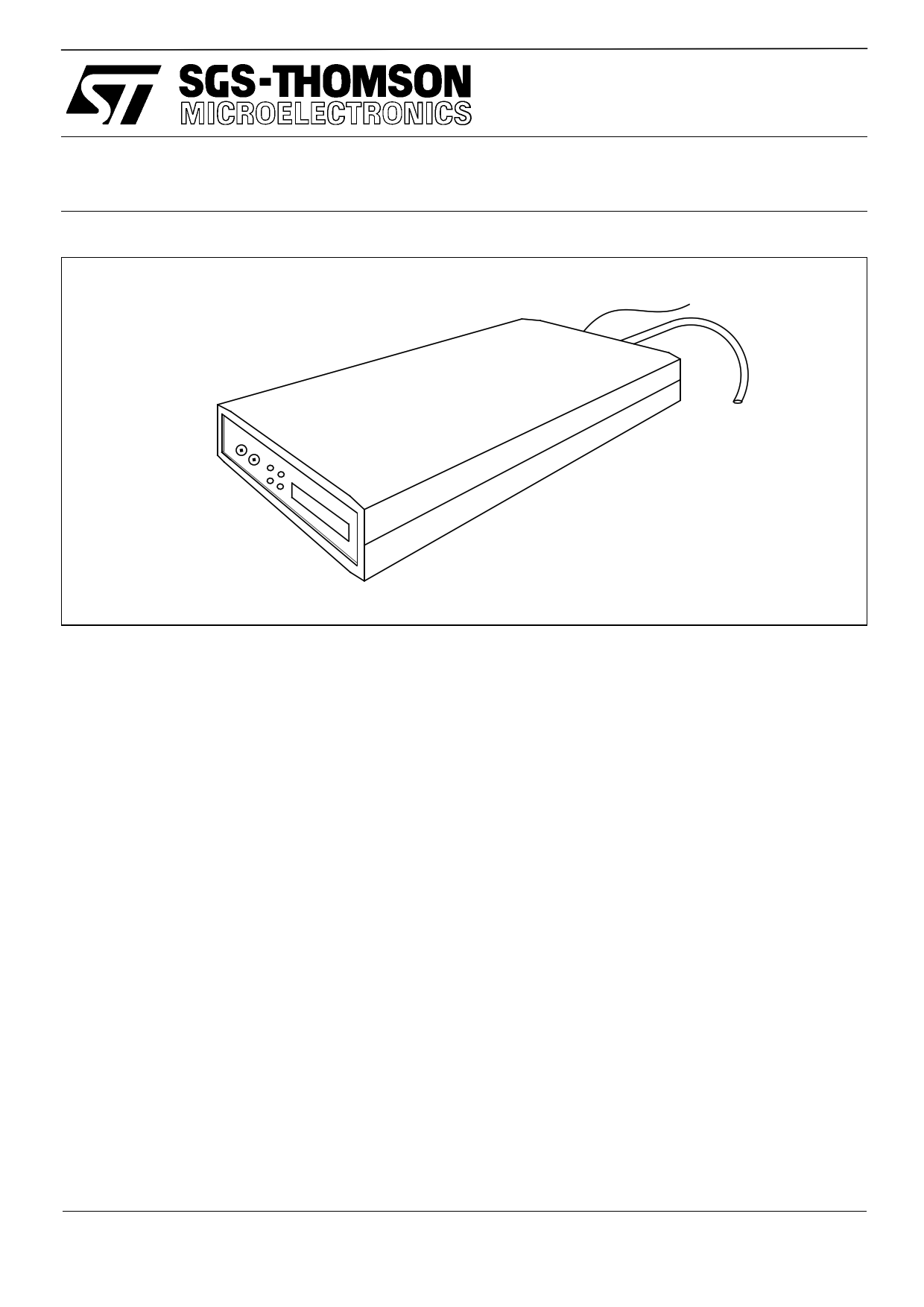|
|
PDF ST20-JPI Data sheet ( Hoja de datos )
| Número de pieza | ST20-JPI | |
| Descripción | PC PARALLEL PORT TO JTAG INTERFACE | |
| Fabricantes | ST Microelectronics | |
| Logotipo |  |
|
Hay una vista previa y un enlace de descarga de ST20-JPI (archivo pdf) en la parte inferior de esta página. Total 10 Páginas | ||
|
No Preview Available !
ST20-JPI
®
PC PARALLEL PORT TO JTAG INTERFACE
PRODUCT INFORMATION
FEATURES
• Desktop mounted parallel port to JTAG inter-
face
• Standard 25 way D-type parallel port connec-
tion
• Standard 26 way D-type differential OS-Link
port for connection to a B300.
• Standard 20 way IDC cable for JTAG connec-
tion.
• Plug top power supply
• Supports nibble, byte and EPP mode parallel
port standards
DESCRIPTION
The ST20-JPI parallel port to JTAG interface is
a host interface to allow connection from a PC
parallel port to any JTAG diagnostic controller
based ST20 development board. The interface
plugs into any standard PC 25 way D-type
parallel port. Supported parallel port modes
are:
• Nibble mode
• Byte mode
• EPP mode
depending on which mode the host PC can
support. Connection to the development target
is via a 20 way IDC JTAG connector. Once
connected, the development target can be
accessed using the MS Windows drivers
supplied with the standard ST20 toolset.
September 1996
1/10
42 1685 00
1 page 
ST20-JPI
2.2 Hardware Installation - B300
The ST20-JPI can also be attached to the Ethernet via a B300. To install the hardware connecting
to a B300, the following steps should be followed:
• Connect the B300 to the ST20-JPI using a Differential OS-Link cable supplied with the
B300.
• Plug the target development system into the 20-way IDC connector using a 20 way IDC
cable.
• Plug power supply cable into PSU socket of the interface.
• Plug the power supply into the mains socket.
• Switch on the B300.
• Switch on the power supply to the ST20-JPI. The LEDs on the interface should illuminate
once the software is running. For a description of the meaning of the LEDs, see the ST20
toolset documentation.
• Switch on the Target power supply.
2.3 Software Installation
For installation of the DLL and VxD drivers, please refer to the ST20 Toolset software installation
documentation.
5/10
®
5 Page | ||
| Páginas | Total 10 Páginas | |
| PDF Descargar | [ Datasheet ST20-JPI.PDF ] | |
Hoja de datos destacado
| Número de pieza | Descripción | Fabricantes |
| ST20-JPI | PC PARALLEL PORT TO JTAG INTERFACE | ST Microelectronics |
| Número de pieza | Descripción | Fabricantes |
| SLA6805M | High Voltage 3 phase Motor Driver IC. |
Sanken |
| SDC1742 | 12- and 14-Bit Hybrid Synchro / Resolver-to-Digital Converters. |
Analog Devices |
|
DataSheet.es es una pagina web que funciona como un repositorio de manuales o hoja de datos de muchos de los productos más populares, |
| DataSheet.es | 2020 | Privacy Policy | Contacto | Buscar |